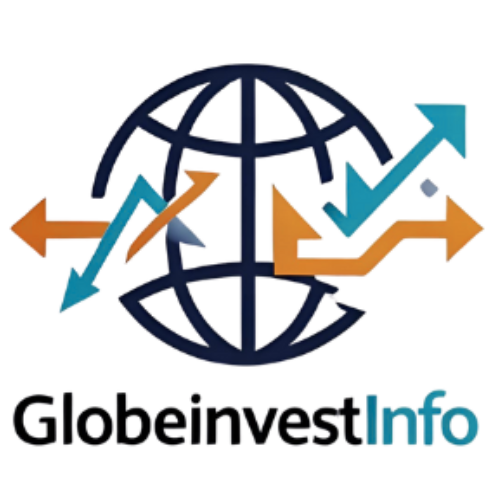Budgeting apps often promise control—but end up being either too simple, too complex, or just don’t connect to your banks properly. For people trying to track spending, grow savings, or manage finances with a partner, that can feel like a waste of time and effort.
This is where Monarch Money budgeting App stands out. It’s a smart, flexible app designed to support both individual and shared financial planning. In this full guide, we’ll break down its features, pricing, real pros and cons—and show you exactly where it works and where it falls short.
What Is Monarch Money?
Monarch Money is a subscription-based budgeting app built for those who want full control over their financial life—without ads, data selling, or limited free features.
Founded by former Mint and Intuit employees, Monarch focuses on helping you track spending, manage budgets, view net worth, and plan long-term financial goals—all in one place.
Key platforms supported:
- iOS
- Android
- Desktop (via web browser)
Global availability: While it works best in the US, users in the UK, Canada, and Australia can use it with limitations (based on financial institution support).
Monarch Budgeting Features That Matter
Let’s break down what Monarch Money actually helps you do, with real examples from daily users.
1. All-in-One Account Aggregation
Monarch connects to over 11,000 financial institutions, letting you track:
- Bank accounts
- Credit cards
- Loans
- Investments
- Mortgages
- Crypto wallets (limited providers)
This gives you one dashboard to monitor your cash flow, transactions, and net worth.
Example: You can link a Chase checking account, AmEx credit card, and Coinbase account—and Monarch will show your total net worth in one chart.
2. Custom Budgeting Styles
Monarch supports two budgeting methods:
- Fixed category budgets (e.g. $300 for groceries, $100 for entertainment)
- Flexible rollover budgets (leftover funds carry into next month)
You can choose what fits your lifestyle—whether you’re a strict planner or more hands-off.
Bonus: You can apply rules (e.g., auto-categorize Starbucks as dining) to save time.
3. Goal Tracking That Keeps You Motivated
Set up savings or debt payoff goals with timelines. Monarch will automatically track your progress.
Examples:
- Save $10,000 for a home deposit in 18 months
- Pay off a $5,000 credit card by next summer
You’ll see how each spending decision affects your ability to hit those targets.
4. Cash Flow Forecasts
Monarch provides visual forecasts for your expected cash flow based on:
- Upcoming bills
- Average income
- Past spending patterns
This is helpful for avoiding overdrafts or identifying problem months ahead of time.
5. Collaborative Budgeting
You can share your account with a partner, spouse, or financial advisor at no extra cost. Both users can make edits, set goals, or adjust plans.
Great for couples trying to build shared financial habits or parents teaching teens how to budget.
Monarch Money Pricing: Is It Worth Paying For?
Monarch is not free—and that’s on purpose. Unlike free apps like Mint (now shut down), Monarch doesn’t run ads or sell user data.
| Plan | Price | Trial Period | Refund Policy |
|---|---|---|---|
| Monthly Plan | $14.99 per month | 7 days | No refund |
| Annual Plan | $99.99/year | 7 days | No refund |
Note: Occasionally, Monarch offers 50% off your first year
(check monarchmoney.com/pricing)
There is no free version, and the app will lock after the trial ends unless you subscribe.
What Most Reviews Don’t Tell You About Monarch
While Monarch gets praise for its design and flexibility, there are real gaps worth knowing before you pay.
1. No Credit Monitoring
Unlike Rocket Money or Credit Karma, Monarch does not show your credit score or credit report data. If you need credit tracking, you’ll need another tool.
2. Limited Support Options
Customer service is email-only. There’s no live chat or phone support—something users mention on Reddit and app store reviews.
3. Initial Setup Can Be Time-Consuming
Because Monarch is flexible, new users sometimes feel overwhelmed during setup. Linking accounts, renaming categories, and creating budgets can take 1–2 hours upfront.
4. Investment Tracking Isn’t Advanced
While Monarch shows portfolio values, it doesn’t provide in-depth investment analysis, rebalancing tools, or ROI tracking like Personal Capital.
5. Limited Global Support
Non-U.S. users may find their banks unsupported. Canadian, UK, and Australian users can use the manual input feature, but live syncing is inconsistent.
Who Should Use Monarch Money—and Who Shouldn’t
Best suited for people who want control, automation, and visibility.
✅ Ideal for:
- Couples managing joint finances
- Families planning large goals (house, education)
- Ex‑Mint users looking for a clean upgrade
- People with multiple bank, credit, and investment accounts
- Users willing to pay for privacy and customization
❌ Not ideal for:
- Those who need a free budgeting app
- Users wanting built‑in credit monitoring
- People outside the US who rely on full bank syncing
- Beginners looking for a plug‑and‑play budget with no setup
If you’re the type who likes full transparency and doesn’t mind an hour of setup for long-term clarity, Monarch is a solid choice. But if you’re casually tracking spending and don’t need advanced planning features, a simpler free tool may work better.
How to Set Up Monarch Money (Step-by-Step Guide)
Getting started with Monarch takes 15–45 minutes depending on how many accounts you link. Here’s a simple walkthrough:
Step 1: Sign Up
Go to monarchmoney.com and sign up for the 7-day free trial.
Step 2: Connect Your Accounts
Link checking, savings, credit cards, and investments. Monarch supports thousands of banks through Plaid, Finicity, and MX.
Step 3: Categorize Your Spending
Review recent transactions and group them into categories. You can:
- Rename categories
- Merge duplicates
- Create new ones that match your budget style
Step 4: Build Your First Budget
Set monthly or flexible budgets based on your past spending or goals.
Tip: Use the rollover option if you want unspent money to move into next month’s budget.
Step 5: Add Goals
Create savings or debt payoff goals with end dates. Monarch will track progress and show how your spending affects them.
Step 6: Invite a Partner (Optional)
If budgeting with someone else, send them an invite from your dashboard. No extra cost for shared accounts.
Step 7: Review Net Worth and Cash Flow Charts
Check the dashboard for an overview of your monthly spending, income, and long-term trends.
Real-World Feedback from Users (Reddit & Reviews Summary)
Reddit user reviews from forums like /r/copilotmoney and /r/personalfinance often mention these pros and cons:
Pros mentioned:
- “The interface is clean and doesn’t feel like a spreadsheet.”
- “Custom categories and rollover budgets are a big win over YNAB.”
- “Finally found a replacement after Mint shut down.”
Common complaints:
- “Setup was more than I expected—took me a full evening.”
- “Wish it included credit score tools.”
- “Email support takes 24–48 hours.”
App Store ratings:
- Apple App Store: 4.7 out of 5 (based on 7,000+ reviews)
- Google Play: 4.5 out of 5 (based on 3,000+ reviews)
Monarch Money seems to attract users who want long-term financial clarity, even if setup is more hands-on upfront.
Monarch vs Other Budgeting Apps
| Feature | Monarch Money | YNAB | Rocket Money | PocketGuard |
|---|---|---|---|---|
| Price | $99.99/year or $14.99/mo | $99/year | Free & Premium ($12/mo) | Free & Premium ($7.99/mo) |
| Free Trial | 7 days | 34 days | Yes | Yes |
| Budget Style | Flexible & fixed | Zero-based | Basic tracking | Auto allocation |
| Credit Monitoring | No | No | Yes | No |
| Shared Accounts | Yes, unlimited | Yes, 1 partner | No | No |
| Investment Tracking | Yes (basic) | No | Yes (basic) | No |
| Data Sync Providers | Plaid, MX, Finicity | Yodlee | Plaid | Plaid |
| Ads / Data Selling | None | None | Yes (on free tier) | Some (on free tier) |
If you want a balance between custom control, shared access, and privacy, Monarch Money is ahead—especially for Mint users needing a full-featured alternative.
FAQs About Monarch Budgeting
1. What is Monarch Money used for?
It helps users track spending, set budgets, plan savings goals, and see their total net worth.
2. How much does Monarch cost after the trial?
$14.99 per month or $99.99 per year. No free version is available.
3. Does Monarch offer credit score monitoring?
No. It doesn’t include any credit score or report features.
4. Can I use Monarch outside the United States?
Yes, but bank syncing may be limited. Manual entry is available for unsupported banks.
5. Is Monarch safe to use?
Yes. Monarch uses bank-grade encryption and read-only access for linked accounts.
6. Can I budget with someone else using Monarch?
Yes, you can invite a partner or financial advisor for free.
7. What makes Monarch different from Mint?
No ads, more flexible budgeting, and better long-term planning tools.
8. What banks does Monarch support?
It connects through Plaid, Finicity, and MX—supporting over 11,000 institutions.
9. Is there a mobile app for Monarch?
Yes. It’s available for iOS and Android.
10. Can I cancel anytime?
Yes. You can cancel before the trial ends to avoid being charged.
Final Thoughts & Quick Recap
Monarch Money offers a practical budgeting system for people who want more control, no ads, and flexibility. It’s not free—but what you get is privacy, customization, and planning features that go far beyond basic apps.
Pros:
- Full control over categories, rollover, and goals
- Shared access with no extra cost
- Clean, ad-free interface
Cons:
- No credit monitoring
- No live support
- Higher setup time
If you’re looking for a budgeting tool that works with your real spending, handles joint finances, and shows your entire money picture in one place—Monarch is worth the trial.
What’s Next?
Tried Monarch Money? Got a budgeting tip or question?
Leave a comment below or share this post with someone budgeting with you.

David Rooy is a finance writer and market analyst specializing in business, investing, and market news. He delivers clear, actionable insights to help readers stay informed and make smarter financial decisions.